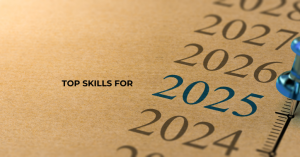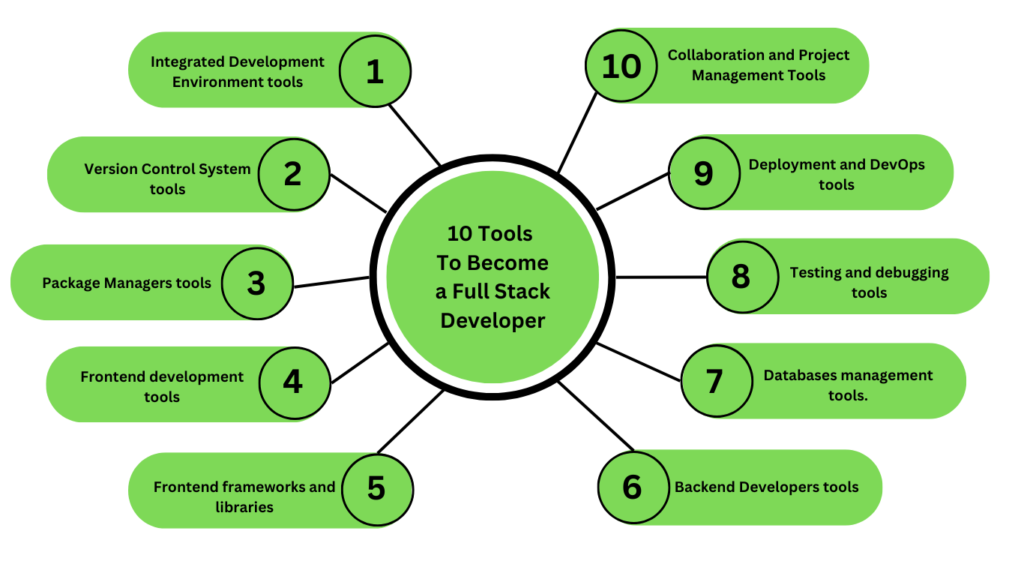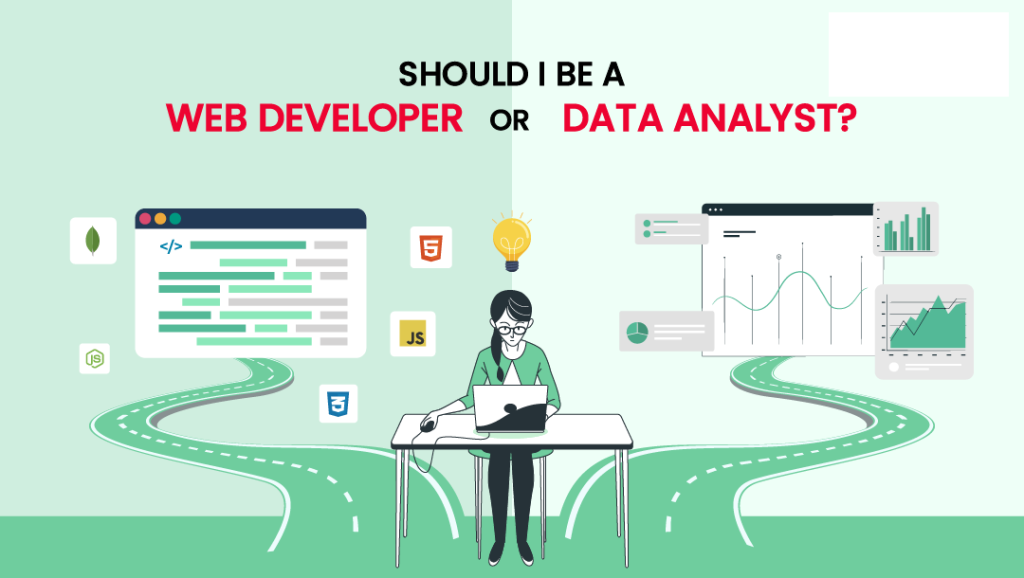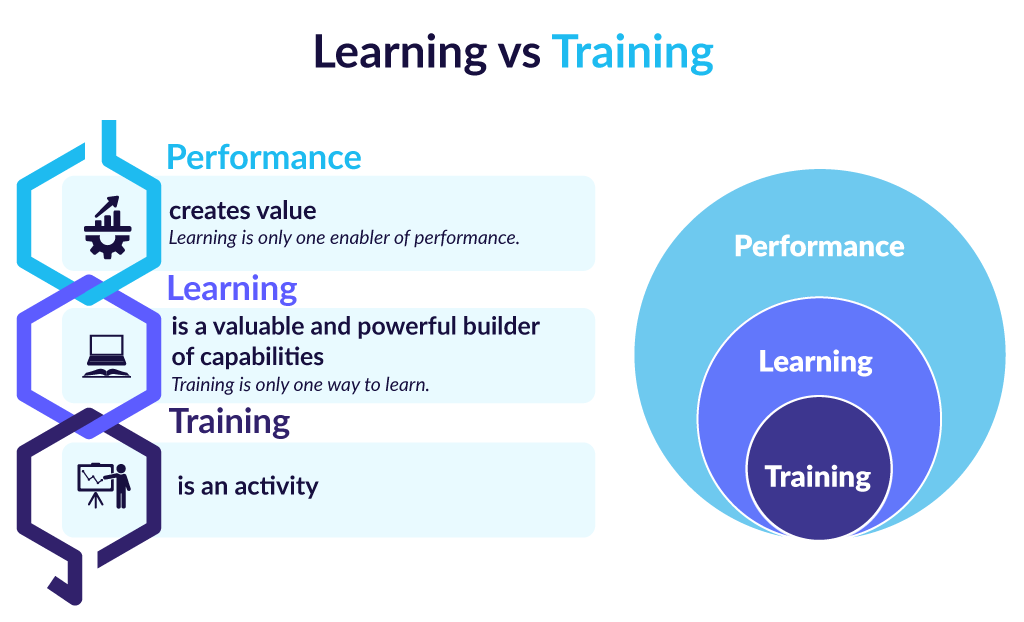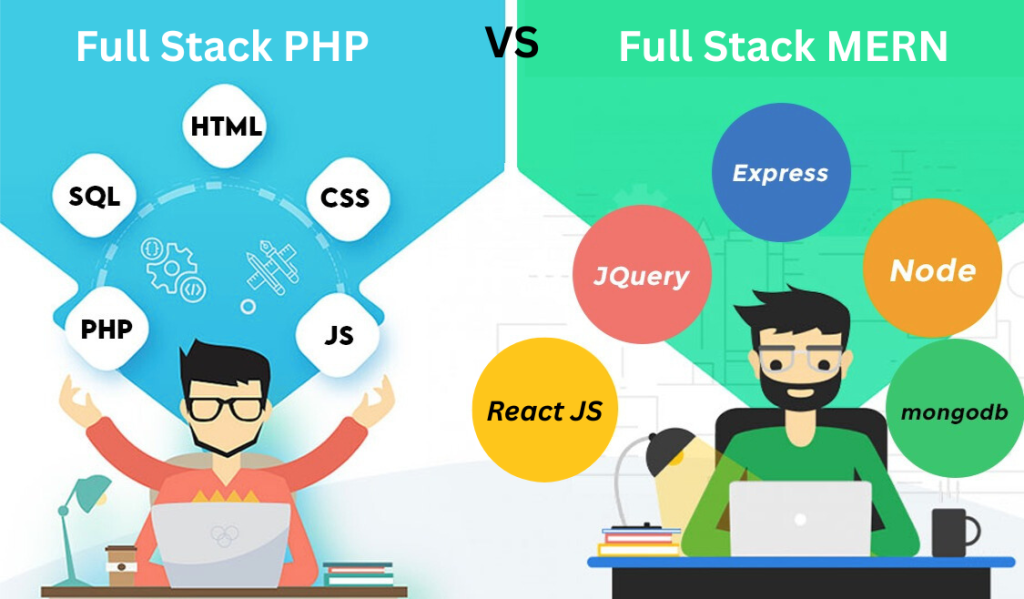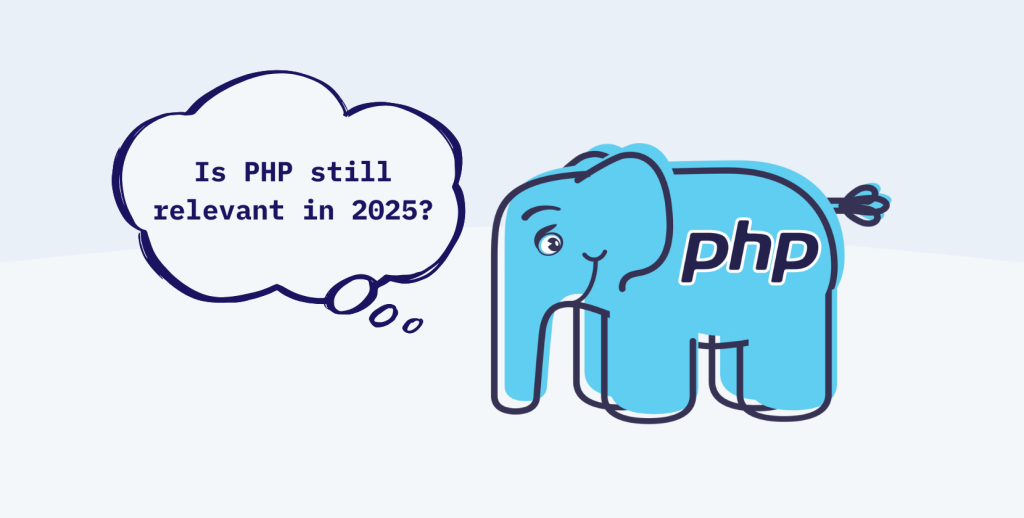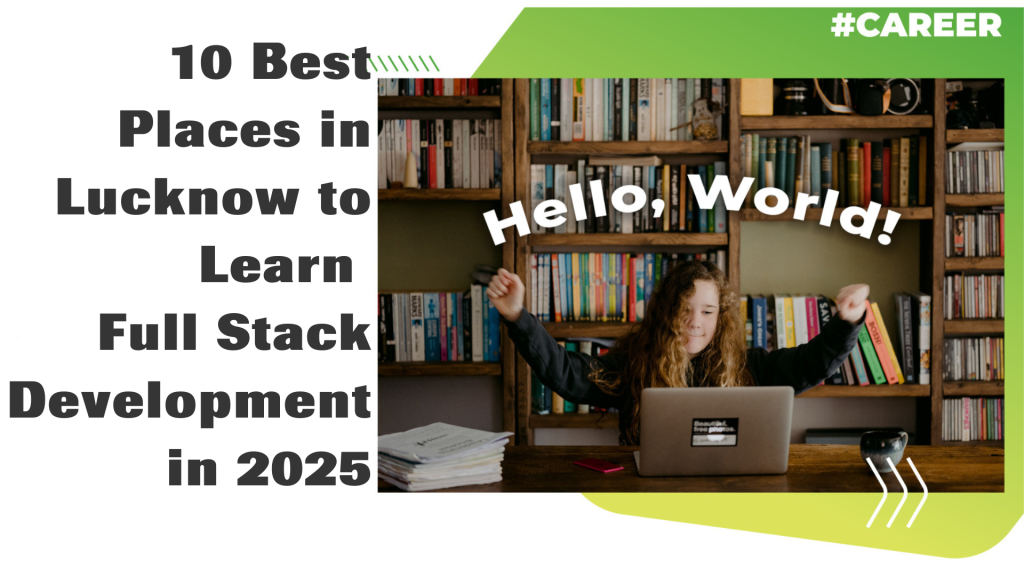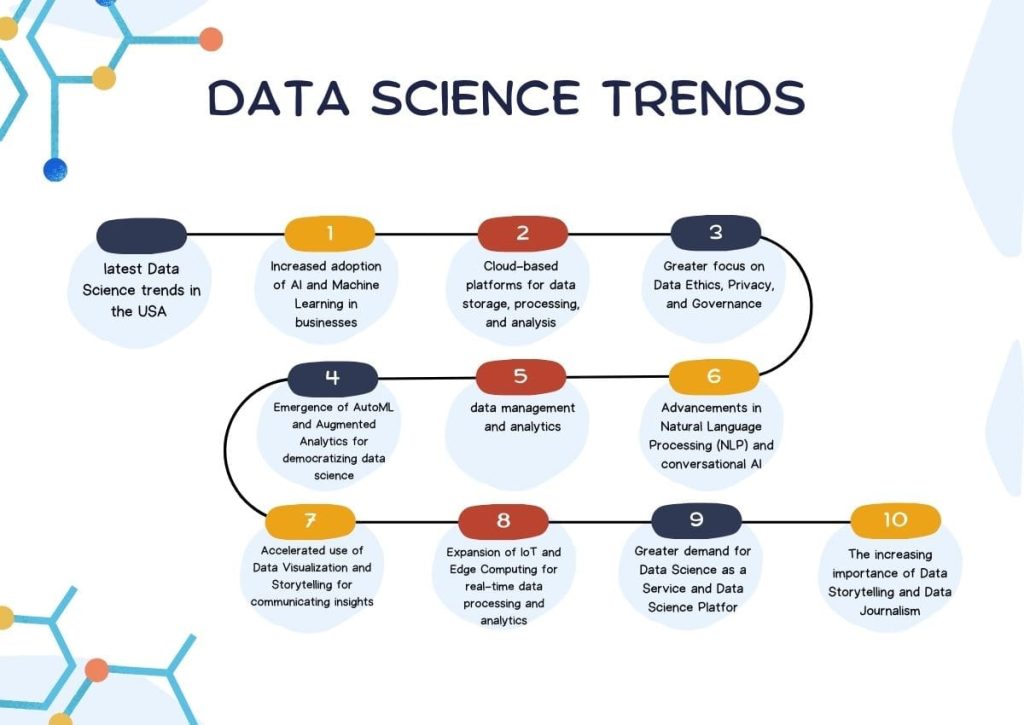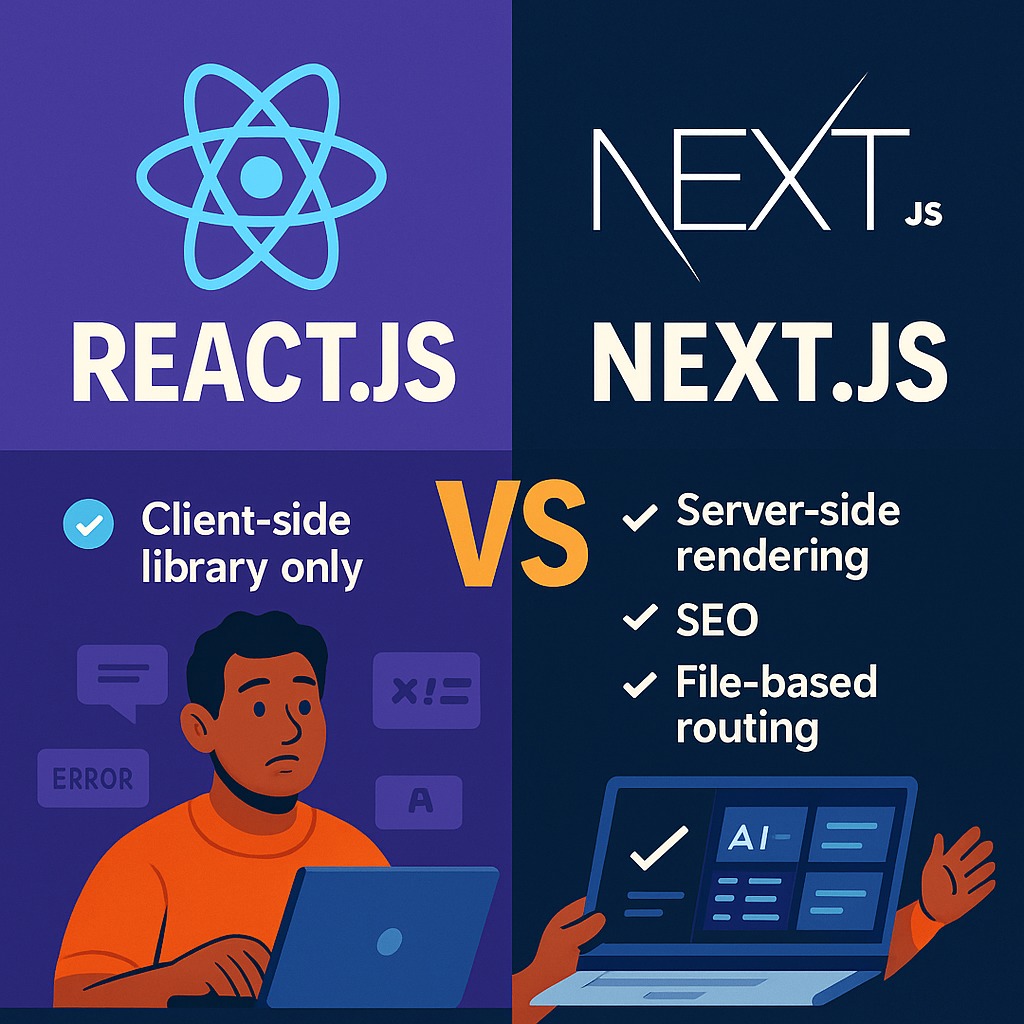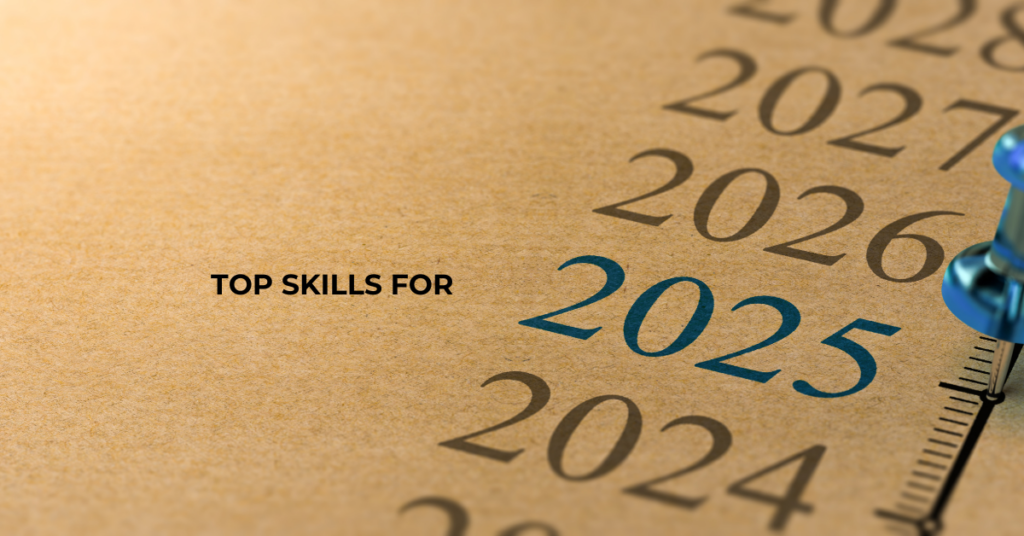ReactJS vs NextJS: Which One Should You Learn (and Why It Actually Matters)
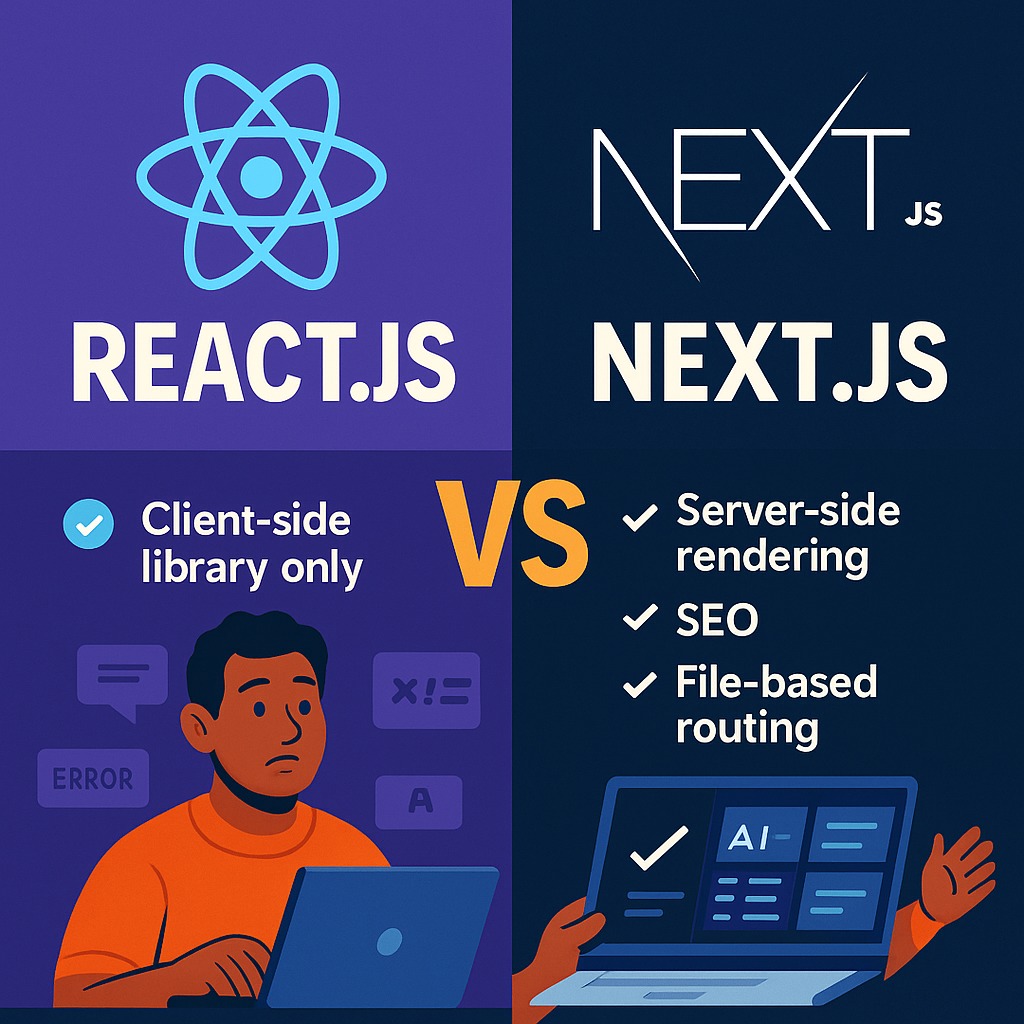
So you’ve started learning web development — or maybe you’re planning to — and now you’re stuck asking the big question: “Should I learn ReactJS or NextJS?”
Don’t worry. You’re not alone. Every frontend developer hits this fork in the road, and the good news is: you can’t go wrong with either. But knowing which one is right for your goals can save you time, effort, and frustration.
Let’s walk through both — no fluff, just facts (and a little real talk).
What Is ReactJS, Really?
Think of ReactJS as the building blocks of modern websites. Created by Meta (Facebook), React lets you build user interfaces — the stuff people actually see and click.
It’s perfect for single-page apps (SPAs), portfolios, admin panels, and any project where speed and simplicity matter.
But here’s the catch: React is just a library, not a full framework. You’ll need to add other tools (like routing or data-fetching) on your own.
Then What’s NextJS?
NextJS is like React’s overachieving cousin. Built on top of React, it gives you more out of the box: better performance, better SEO, server-side rendering, and easier routing.
If React is a powerful toolbox, NextJS is a fully stocked workshop — and you can get started right away.
It’s made for projects that need to load fast, rank on Google, and scale easily — like eCommerce sites, blogs, portfolios, or SaaS dashboards.
So Which One Is “Better”?
That depends entirely on what you’re building and where you’re at in your journey. Let’s break it down like this:
| You Should Learn… | If You Want To… |
|---|---|
| ReactJS | Start with the basics of frontend development. Build single-page apps or dashboards. |
| NextJS | Go deeper with SEO, performance, and build websites that load fast and scale. |
Still confused? Here’s an analogy:
Learning React is like learning how to drive.
Learning NextJS is like driving in traffic, on highways, and across countries.
Start with the basics, then level up.
What You Can Build With Each
ReactJS Projects:
✔ Portfolio Website
✔ To-Do App
✔ Chat Interface
✔ Admin Panel
NextJS Projects:
✔ Blog or News Site (with SEO)
✔ eCommerce Store
✔ Marketing Landing Page
✔ Job Board or Forum
If your site needs to rank on Google, load quickly, or manage content well — NextJS is a no-brainer.
Why This Matters in 2025
The web has changed. People expect things to load fast and look great on any device. Google expects websites to be SEO-optimized, and users expect a smooth experience.
React gives you control.
NextJS gives you power and structure.
If you’re aiming for a job in web development or want to build serious projects, knowing both makes you incredibly valuable.
How Should You Learn Them?
Here’s a friendly learning path:
- Start with HTML, CSS, and JavaScript
- Learn React — understand components, props, and state
- Build small projects: a portfolio, a calculator, maybe a to-do list
- Once you’re comfortable, try NextJS
- Build a blog or landing page with server-side rendering
That’s it. Step by step.
Final Words (From a Developer to a Developer)
Don’t let the tech buzz overwhelm you. React and Next aren’t competitors — they’re teammates. React teaches you how to build. NextJS teaches you how to scale.
In 2025 and beyond, the developers who can use both will be the ones landing jobs, freelancing confidently, and building apps that stand out.
So go ahead — pick one, start small, and keep going. You’ve got this.